Site level settings
Site collection admins can turn off embedding content, allow embedding content from a specific list of sites, or allow embedding from any site by changing the HTML Field Security setting in Site settings.
Browse to the root site of your site collection.
Select Settings, then select Site settings. If you don't see Site settings, select Site information and then select View all site settings.
On the Site Settings page, under Site Collection Administration, select HTML Field Security.
Select one of the following options you need allow or Restrict
Don't allow contributors to insert iframes from external domains to disallow the use of iFrames for all sites in the site collection.
Allow contributors to insert iframes from any domain to allow the use of iFrames for all sites in the site collection and to allow data from any external website to be displayed in the iFrame. For security reasons, we don't recommend this option.
Select OK and refresh the site and try to add Embedding content


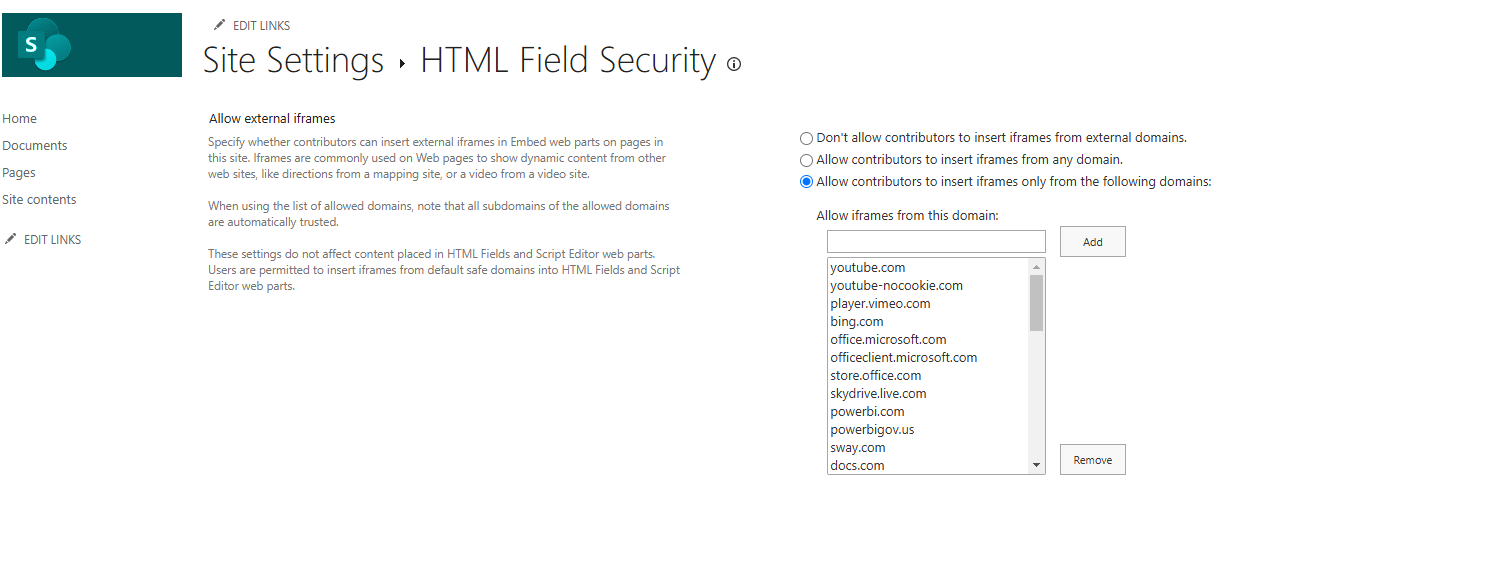
Comments
Post a Comment